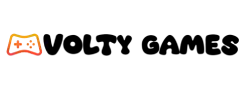Master Chess is an exciting online chess game that lets you enjoy the classic strategy board game right in your web browser. With easy controls and clear design, Master Chess makes learning and playing chess fun for everyone.
In Master Chess, you can face the computer, challenge a friend on the same device, or test your skills in online multiplayer battles against players from around the world.
No matter if you are new to chess or already experienced, Master Chess is the perfect way to practice your moves, improve your strategy, and enjoy chess anytime, anywhere.
What is Master Chess
Master Chess is an online chess game you can play right in your web browser.
It includes single-player and multiplayer modes, so you can face the computer or challenge other players.
Developer: Code This Lab. Release date: March 2018.
No download is needed, and it works on desktop and mobile devices.
Master-Chess Gameplay
The game follows classic chess rules: plan your moves and checkmate the enemy king.
There are three modes: vs AI, local 2-player on the same device, and online multiplayer.
The AI has three difficulty levels (Easy, Medium, Hard) to fit your skill level.
Tap or click a piece to see highlighted legal moves, then move to a safe square.
Some matches use a timer, so think fast and manage your time.
Platform
You can play this game directly in your web browser, whether you're using a desktop, laptop, tablet, or mobile device.
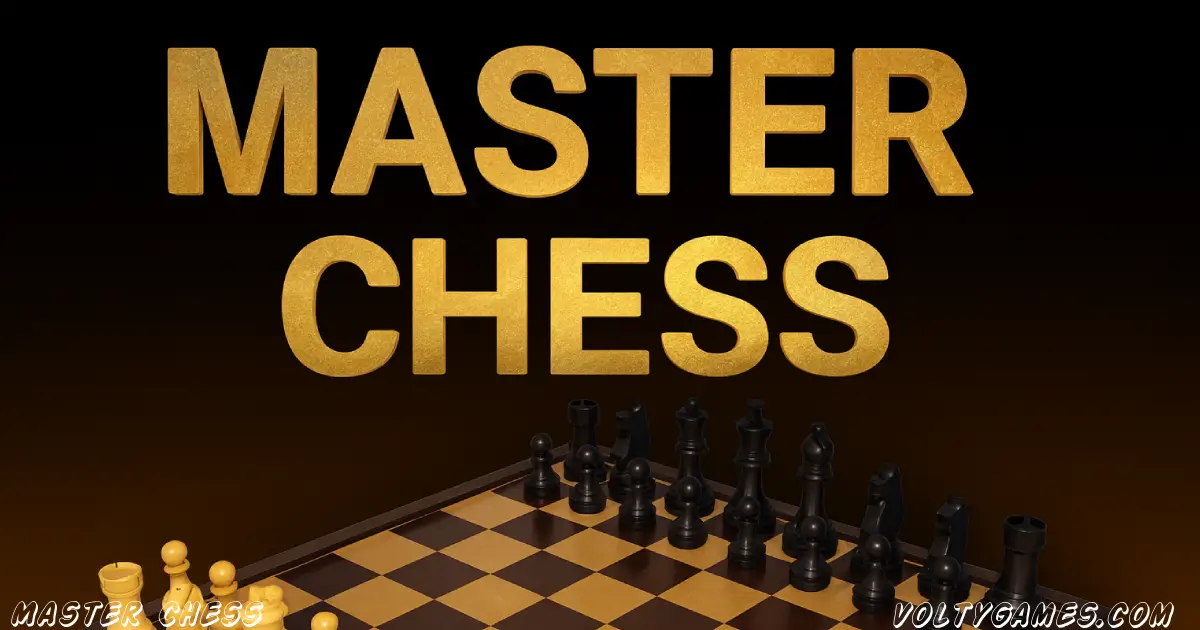
How to Play Master Chess?
Open the game and choose a mode: 1 Player, 2 Player, or Online.
If you are new, pick the Easy AI and play without a time limit to learn safely.
Select a piece, review the highlighted moves, and place it on the best square.
Capture opponent pieces, protect your king, and aim for checkmate to win.
Controls
- Mouse: Left-click a piece, then left-click a highlighted square to move.
- Touch: Tap a piece, then tap a highlighted square to move.
Tips And Tricks
- Control the center with pawns and develop knights and bishops early.
- Castle early to keep your king safe.
- Think 1–3 moves ahead before you play.
- After every opponent move, check for new threats.
- Use all your pieces, not only the queen.
- Trade pieces only when it is good for you.
- Watch the clock in timed games.
- Practice on Easy, then move up to harder levels.
- Review wins and losses to learn from mistakes.
Features
- Three modes: vs AI, local 2-player, and online multiplayer.
- Three AI difficulties: Easy, Medium, Hard.
- Highlighted legal moves for easier learning.
- Timed and untimed options.
- Clean 2D board and simple interface for kids.
- Runs in the browser with no download.
- Works on desktop, laptop, tablet, and phone.
Master Chess Online
The version on our site is made to play instantly in your browser with no install.
It works smoothly on Chrome, Firefox, Safari, and Microsoft Edge.
Master Chess for Free
You can play the modified Master Chess online on our site for free, with no purchases.
All games on our website are free to play online.
Can you play Master Chess unblocked?
Yes. You can play Master Chess unblocked on Volty Games.
At school, at work, or on a break, enjoy the game without limits.
Master Chess unblocked 76
No need to search for “unblocked 76,” “unblocked 66,” or “unblocked iOS.”
Our version works on most networks and devices, for free.
Master Chess GitHub
Some players look for GitHub versions to bypass blocks.
With our site, you don’t need that—play easily on all devices at school or work.
Master Chess Download
Many fans like to download the game for offline or smoother play. Here is how:
- Android: Open Google Play, search “Master Chess,” and tap Install.
- iPhone/iPad: Open the Apple App Store, search “MasterChess,” and tap Get.
- PC: Check Steam for a desktop version. If available, download and play from your Library.
APK Master Chess
If your Android device cannot use Google Play, search for a trusted “Master Chess APK.”
Download and install the APK directly, and be sure to use safe, reputable sources.
Master Chess extension
Many players like a Chrome extension to launch the game fast or play offline.
To install, add the Master Chess extension from the Chrome Web Store and click the icon to start. Click here to download.
Similar Games to Master-Chess
If you’re a fan of the game, you’ll enjoy these too:
- Chess Online
- Ludo King
- Uno Online
- Master Checkers
FAQs About Master Chess
Who created Master Chess?
Master Chess was developed by Code This Lab.
Can I play Master-Chess online with other people?
Yes use Online Multiplayer to face real players in live matches.
Is the game free to play?
Yes, the version on our site is 100% free with no in-game purchases.
Can I play Master-Chess on my phone or tablet?
Yes, it runs in mobile browsers and may also be available as an app..
Does MasterChess support 2 players on one device?
Yes use the local 2-player mode and take turns on the same device.
I’m a beginner. How should I start?
Choose Easy AI, turn off the timer if possible, and learn with highlighted moves.
Does the game show legal moves?
Yes select a piece to see highlighted legal moves on the board.
Conclusion
Master-Chess makes classic chess simple, fun, and easy to learn.
Play alone against the AI, share a device with a friend, or join online matches.
Ready to think ahead and checkmate the king? Click Play now on VoltyGames and start your chess adventure!