Iron Snout is a fun action game where you play as a fighting pig who battles waves of wolves. Use quick moves and fast reflexes to survive and defeat as many enemies as you can!
What is Iron Snout
Iron Snout is a fun and fast-paced fighting game where you play as a brave pig battling against wolves.
The game was developed by SnoutUp Games and was first released in 2016. It is known for its simple controls, cartoon-style graphics, and nonstop action.
Players use punches, kicks, and even weapons dropped by enemies to survive as long as possible. Iron Snout is easy to play, but it gets more challenging the longer you last.
The game is perfect for kids and anyone who enjoys quick and exciting gameplay.
Iron Snout Gameplay
In Iron Snout, you control a ninja pig standing in the center of the screen. Enemies come from both sides, and your job is to punch, kick, and jump to stop them.
You don’t need weapons to fight, but you can catch weapons from enemies and use them against others. The controls are simple: use the arrow keys to attack up, down, left, or right. Timing and quick reactions are crucial because enemies become faster and stronger.
Some wolves throw weapons like axes or ride rockets, so you have to dodge and fight smart. The goal is to stay alive as long as possible and beat your high score.
Platform
You can play Iron Snout directly in your web browser without downloading anything. The game works on desktop, laptop, tablet, and mobile devices, so you can enjoy it anytime, anywhere.

How to Play Iron Snout?
In Iron Snout, your goal is to help the pig fight off waves of attacking wolves. Enemies come from both the left and right sides, and you must hit them before they get too close.
You can punch, kick, and jump to stop them. Some enemies drop weapons like sticks or chainsaws, which you can catch and use to fight back.
Other wolves may throw dangerous items or try to trick you, so you need to stay alert and react quickly. The game gets faster and harder the longer you survive, so try to beat your high score by staying alive and defeating as many wolves as possible.
Controls
In Iron Snout, you use simple keyboard commands to control the brave pig. Press the arrow keys (or WASD) to perform actions: left and right to punch, down to duck or crouch-kick, and up to jump.
You can also catch items by moving toward green-highlighted objects and then pressing a key to pick them up. These tools let you throw weapons at enemies or defend yourself while fighting waves of wolves.
Tips and Tricks for Iron Snout
Always stay in the center of the screen so you can see enemies coming from both sides. This gives you more time to react and avoid getting hit.
Watch enemy movements carefully. Some wolves throw weapons like axes or ride rockets, so be ready to jump or dodge at the right time.
Use enemy weapons to your advantage. If a wolf drops a weapon, catch it and use it against other enemies to stay safe and deal more damage.
Try to create combos by hitting multiple enemies quickly. Combos give you more points and help you defeat waves faster.
Don’t just press buttons randomly. Time your attacks and focus on the enemies that are closest first to avoid getting surrounded.
Practice makes perfect! The more you play, the better your reflexes will get, and you’ll learn how to deal with different types of wolves.
Features
Iron Snout is a fast and fun fighting game with simple controls, making it easy for anyone to play. You control a brave pig that can punch, kick, and jump to defeat waves of wolves coming from both sides.
The game features non-stop action with many enemy types, including wolves with weapons, flying enemies, and even rocket-riding attackers. Each enemy behaves differently, so the game always feels fresh and exciting.
You can catch and use weapons dropped by enemies, like chainsaws, sticks, and throwing axes, to help you survive longer and score higher.
Iron Snout includes different game modes, such as Classic Mode and Sudden Death, offering fun challenges for all skill levels.
The colorful cartoon-style graphics and smooth animations make the game enjoyable to watch and play, especially for kids.
Iron Snout Online
The version of Iron Snout on our website is specially designed to play directly in your web browser without the need to download anything. It is a modified version of the popular Iron Snout game and runs smoothly online.
This online edition works perfectly on all major browsers, including Google Chrome, Mozilla Firefox, Microsoft Edge, Safari, and Opera. You can enjoy the full game experience instantly, whether you're on a computer, tablet, or mobile phone.
Iron Snout Online for Free
You can play the modified version of Snout Online for free on our website VoltyGames. There is no need to pay or buy anything inside the game — everything is unlocked and ready to play.
All the games on our site are 100% free to play, with no downloads or hidden costs. Just choose a game and start having fun right away!
Can You Play Iron Snout Unblocked?
Yes, you can play Iron Snout unblocked on our website, VoltyGames.com. Whether you're at school in class, at work, or on a break, you can enjoy the game without any restrictions.
Iron Snout Download
Many fans of Iron Snout love downloading the game to their device for a smoother and faster gameplay experience compared to playing in a browser. Here’s how you can download it:
1. For Android devices: If your device runs on Android, just go to the Google Play Store and tap the install button to download Iron Snout for free.
2. For Apple devices (iPhone or iPad): If you're using an iPhone or iPad, go to the Apple App Store and tap the install button to get the game quickly and safely.
APK Iron Snout
If you’re using an Android device that doesn’t support the Google Play Store, you can still play Iron Snout by downloading the APK file. Just search online for "Iron Snout APK" and download it directly to your device without using Google Play. Make sure to only download from safe and trusted websites.
3. For PC users: If you enjoy playing games on your computer, you can also download Iron Snout for free from the Steam store. Simply visit Steam, search for "Iron Snout," and click the download button to start playing.
Similar Games to Iron Snout
If you’re a fan of Iron Snout, you’ll definitely enjoy these too:
- Stickman Fighter: Epic Battle
- Kung Fu Z
- Fight Arena Online
- Super Smash Flash
FAQs About
When was Iron Snout released?
It was first released in early 2016 for web browsers, then later came to Android, iOS, Steam, PlayStation Vita, and Nintendo Switch in 2019.
Do I need to pay to play The Game?
No, it's completely free—there are no in-game purchases or hidden costs.
Can I play Iron Snout on mobile devices?
Yes! It works on Android and iOS devices. You can find it on Google Play or the Apple App Store.
Is there a Steam or console version?
Absolutely. You can also download and play it on Steam, PlayStation Vita, PlayStation 4, Xbox One, and Nintendo Switch.
Is Iron Snout multiplayer?
No, the game is only for one player. You fight solo against the wolf waves.
How do I unlock achievements like “Forbidden Love”?
Let a mini‑wolf jump on your pig from behind to earn the "Forbidden Love" achievement.
How do I hit the lamps in “Light Up the Level”?
Crouch and kick a wolf up into the lamp so it touches it—just like turning on a switch!
Gamplay Video
Conclusion
Iron Snout is a fun and action-packed fighting game that’s easy to play and full of surprises. With simple controls and fast gameplay, it’s perfect for kids and anyone who loves quick, exciting battles.
The game lets you fight waves of wolves using punches, kicks, and even the enemies’ own weapons. Whether you're playing online or on your device, Iron Snout gives you hours of free and thrilling fun.
If you haven’t tried it yet, now is the perfect time. Click play and jump into the action with Iron Snout – see how long you can survive!
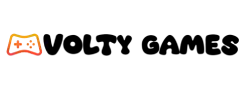

 (2 votes, average: 4.50 out of 5)
(2 votes, average: 4.50 out of 5)










