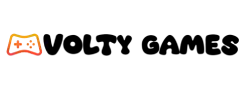What is Planet Clicker
Planet Clicker is a fun and simple clicker game made by Coltroc. It was first released on February 14, 2024. The game was created using Scratch, a tool that helps people make games easily.
In Planet Clicker, you start on Earth and click to make energy. You can use this energy to buy upgrades that help you earn more energy, faster. As you play, you can unlock new planets like Mars and Venus, each with new types of upgrades.
On Mars, you can use things like solar power, oil, and even alien technology. On Venus, you’ll find cool upgrades like lava power, iron, and something called Future Technology!
Planet Clicker also keeps making energy even when you're not clicking, as long as the game is open. Just remember, the game doesn’t save your progress, so when you close it, you’ll have to start over.
It's a great game for kids who like space and clicking games!
Planet Clicker Gameplay
Planet Clicker is a clicking game where you create energy by tapping or clicking on a planet. At the start, you are on Earth, and each click gives you a small amount of energy. You can utilize this energy to purchase upgrades that enhance your ability to earn more energy with each click or automatically over time.
As you collect more energy, you can unlock new planets like Mars and Venus. Each planet has its own special upgrades, such as solar power, coal, lava energy, and even alien technology.
The game has two main ways to play: you can keep clicking to make energy faster, or you can buy upgrades that produce energy for you automatically. The more you upgrade, the faster your energy grows. You can switch between planets to buy different upgrades and explore new ways to grow your energy even more.
The Game is easy to play and fun to watch as your energy increases and you unlock exciting new planets and powers.
Platform
You can play this game directly in your web browser on any device. It works on desktop computers, laptops, tablets, and mobile phones—no download needed!

How to Play Planet Clicker?
Planet Clicker is all about earning energy and using it wisely. First, you click on the planet (Earth) to collect energy. Each click gives you energy that you can spend in the shop.
At the shop, you buy upgrades that can make each click stronger or start making energy automatically. Early on, clicking gives most of your energy, but over time automatic upgrades become more important.
Once you earn enough energy, you unlock new planets like Mars and Venus. Each planet has its own upgrade options—things like solar power, coal, oil, lava, and alien tech—to help you grow energy faster.
The goal is to balance clicking and buying upgrades. Click quickly at the start to earn energy fast, then focus on automatic income so energy keeps growing even when you're not clicking.
You also need to switch between planets using on-screen arrows or buttons. Each planet you unlock lets you explore new upgrade paths and reach higher energy levels.
That’s how you play Planet Clicker—click to make energy, buy upgrades to grow faster, unlock new planets, and keep your upgrades stacking over time.
Controls
Planet Clicker is very easy to control. To play, simply click on the planet (using your mouse or tapping on touchscreens). Each click gives you 1 energy point.
Use the left mouse button or tap the planet on mobile devices. There is no need for any special keys—just click and collect energy!
Tips And Tricks for Planet Clicker
Here are some helpful tips to grow your energy faster in Planet Clicker:
- Click fast at the beginning – At the start, clicking is the best way to earn energy quickly. Tap or click as fast as you can!
- Buy cheap upgrades first – Start by buying the lowest-cost upgrades. They give good value and help you build energy faster.
- Focus on automatic energy – Once you have a few upgrades, buy auto-generators. They give you energy even when you're not clicking.
- Unlock new planets quickly – Save your energy to unlock Mars and Venus. New planets offer better upgrades that boost your energy a lot.
- Switch planets often – Don’t forget to switch between planets to upgrade different systems. Each planet has unique boosts.
- Keep the game open – Leave the tab open so your auto-generators can keep making energy even if you're not playing.
Use these tips to reach higher energy levels and unlock all the best upgrades in the game!
Features of Planet Clicker
- Simple clicker gameplay – Just tap or click to collect energy and upgrade your power.
- Multiple planets to unlock – Start on Earth, then unlock Mars and Venus with unique upgrades on each planet.
- Different types of energy – Use solar power, coal, oil, lava, and even alien technology to boost energy production.
- Auto-generators – Buy upgrades that create energy automatically, even when you're not clicking.
- Easy to play on any device – Works perfectly on computers, tablets, and mobile phones without downloading.
- Progress through strategy – Choose when to click, upgrade, or unlock planets to grow your energy faster.
Planet Clicker Online
The version of Planet Clicker on our website is made to play directly in your browser, with no download needed. It is a modified version of the popular game and works smoothly on all major web browsers.
You can enjoy the game on Google Chrome, Mozilla Firefox, Microsoft Edge, Safari, and Opera. Just open the game page and start clicking — it’s that easy!
Planet Clicker for Free
You can play the modified version of Planet Clicker online for free on our website. There is no need to pay or buy anything inside the game — everything is completely free to enjoy!
All the games on our site are 100% free to play. Just click, play, and have fun without any downloads or hidden costs.
Can You Play Planet Clicker Unblocked?
Yes, you can play Planet Clicker unblocked on our website VoltyGames.com. Whether you're at school, in class, at work, or on a break, you can enjoy the game without any restrictions. Just open your browser and start playing anytime!
Planet Clicker Unblocked 76
By playing on our website, you don't need to search for Planet Clicker Unblocked 76, Unblocked 66, or Unblocked iOS. The version available on VoltyGames.com works on all types of networks and devices — for free!
Whether you're using a school Chromebook, a phone, or a tablet, you can enjoy The Game without limits or blocks. Just click and play anytime, anywhere!
Planet Clicker GitHub
Many players search for Planet Clicker on GitHub to get around blocks that stop them from playing the game. But with VoltyGames.com, you don’t need to search for the GitHub version anymore.
The version of Planet Clicker on our website works smoothly on all devices and networks. Whether you're in class, at school, or at work, you can play anytime without any limits — no downloads or special links needed!
Planet Clicker Download
Many fans of Planet Clicker love downloading the game to their own devices for a smoother and more fun experience than playing in the browser. Here's how you can download the game depending on your device:
1. For Android devices: Go to the Google Play Store and search for "Planet Clicker". Then, just tap the install button to download the game directly to your phone or tablet.
2. For Apple devices (iPhone or iPad): Open the Apple App Store, search for "Planet Clicker", and tap the install button. The game will be ready to play in seconds!
APK Planet Clicker
If you’re using an Android device that doesn’t support the Google Play Store, you can still play the game. Just search online for the Planet Clicker APK file, download it, and install it manually. Make sure to download the APK from a safe and trusted site.
3. For PC players: If you love gaming on your computer, you can also download Planet Clicker for free from the Steam Store. Just open Steam, search for the game, and click the install button to start playing right away!
Similar Games to Game
If you’re a fan of the Planet Clicker game, you’ll definitely enjoy these too:
- Cookie Clicker
- Idle Mining Empire
- Idle Breakout
- Dogeminer
FAQs
How many planets are in Planet Clicker?
There are three planets you can unlock in Planet Clicker: Earth, Mars, and Venus.
What is the best upgrade in Planet Clicker?
The most powerful upgrade is called Future Technology, found on Venus—it gives the biggest energy boost.
Can I play Planet Clicker on my phone?
Yes! Planet Clicker works well on most mobile devices, including phones and tablets.
Does Planet Clicker save your progress?
No, this game does not save your progress. Every time you close or reload, you’ll start fresh.
How do I unlock Mars in Planet Clicker?
Keep clicking and buying upgrades until you have enough energy—then you can unlock Mars in the shop.
Why is Future Technology so important?
Future Technology is the highest-level upgrade on Venus—it costs a lot but gives the biggest boost to energy per second.
Will energy keep growing if I leave the game open?
Yes, once you have automatic generators, energy continues to build even if you’re not clicking—as long as the tab stays open.
Gameplay Video
Conclusion
Planet Clicker is a fun and easy game that lets you build energy by clicking and upgrading your planets. It’s perfect for kids who enjoy simple games with cool progress and space themes.
With each planet you unlock, the game gets more exciting. From Earth to Mars and Venus, you’ll discover new ways to boost your energy and grow faster using smart upgrades and auto-generators.
If you like clicker games, Planet Clicker is a great choice to play online for free. Start playing now on VoltyGames.com and see how much energy you can create!